How to Extend and Recreate Music
Music extension allows you to seamlessly continue your music from any point, giving you more creative control over your compositions.
When to Use Music Extension
- Extend Beyond Time Limits: When you want to create music longer than the standard 4-minute limit
- Selective Recreation: When you're satisfied with the first part of your song but want to recreate the latter portion
Basic Steps
- Select the song you want to extend or recreate
- Choose the timestamp from where you want to extend
- Set up your extension by providing:
- Title for the extended segment
- Musical style preferences
- Lyrics (Note: Keep them concise as the extension has a 2-minute limit)
- Click the merge button on your extended segments to combine them into a complete song
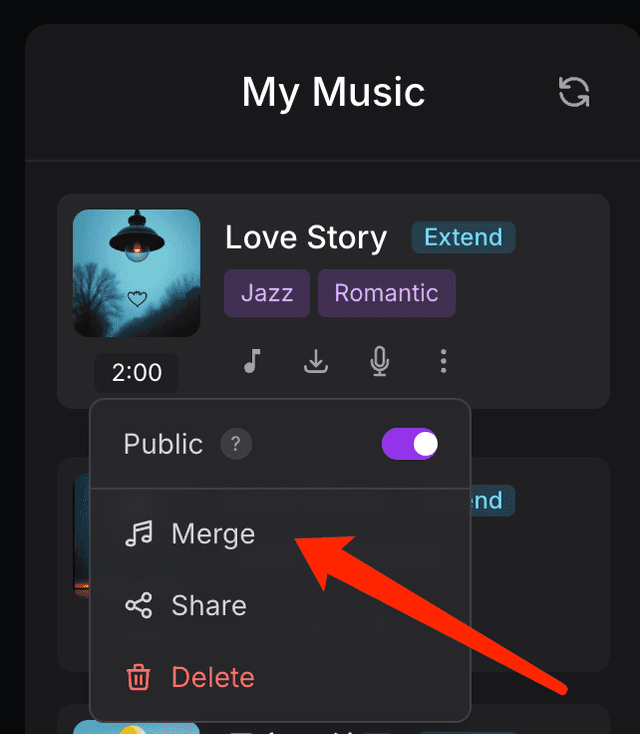
Advanced Technique: Multiple Extensions
You can create multiple extensions of your song and merge them together for a longer, more complex composition.
Example Workflow:
- Original SONG 01 (3 minutes long)
→ Extend from 2:15 - Created SONG 02 (2 minutes long)
→ Extend from 1:40 - Created SONG 03 (1 minute long)
→ Final segment - Final Merged Result:
SONG 01 (first 2:15) + SONG 02 (first 1:40) + SONG 03 (full 1:00)
Pro Tip: Our system automatically identifies the connection between extended segments and ensures seamless transitions when merging.
Note: Each extended segment has a maximum duration of 2 minutes, so keep your lyrics concise to ensure they fit within the music.